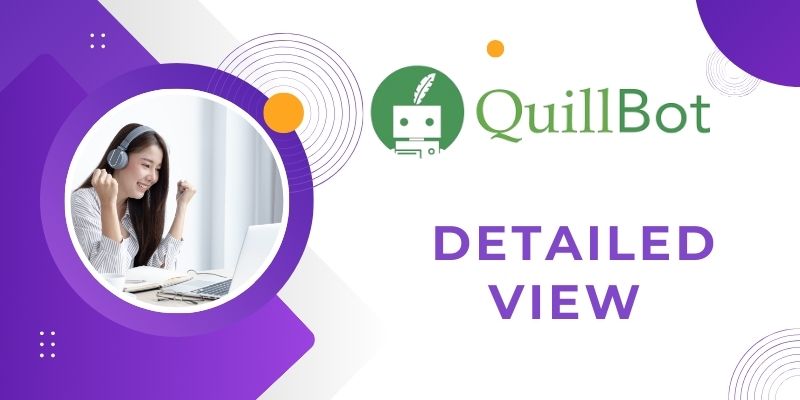Introduction
Did you know? AI writing tools are transforming the way people create content. They help individuals write faster, clearer, and more effectively. Artificial Intelligence, particularly in the realm of writing, assists with everything from suggesting words to checking grammar.
One tool that stands out in this domain is QuillBot. In this article, we’ll explore its features and role in writing, as well as compare it with other popular tools.

What is AI in writing?
Artificial Intelligence (AI) in writing refers to the use of computer systems that mimic human intelligence to assist with language-related tasks. AI utilizes Natural Language Processing (NLP), which allows machines to read, understand, and even generate human language. This technology enables tools to perform tasks like writing, editing, and summarizing content.
Role of AI in writing:
AI tools like QuillBot play a major role in improving the writing process. They assist users by suggesting better sentence structures, offering more accurate word choices, and helping to clearly communicate ideas. These AI-driven tools make writing smoother and faster for a wide range of users, including students, bloggers, and professionals.
Benefits of AI for writing:
Using AI for writing comes with several advantages:
- Time-saving: AI can quickly revise and improve content, helping writers meet tight deadlines.
- Clarity improvement: AI tools enhance the clarity of writing by suggesting ways to make sentences more concise and understandable.
- Professional quality: AI ensures that the final content is polished and professional, requiring less manual editing.
In short, AI simplifies the writing process, making it more efficient and accessible to all.
Detailed Review of QuillBot
QuillBot review:
QuillBot is an advanced AI-driven tool designed to help with paraphrasing, grammar checking, and summarizing. It simplifies complex sentences, corrects grammar errors, and condenses long texts, making it an invaluable tool for students, professionals, and writers of all kinds.
Features of QuillBot:
| Feature | Description |
|
Paraphrasing modes |
It offers several modes such as Standard, Fluency, and Shorten, allowing users to choose the best way to rewrite text. |
|
Grammar checker |
It’s grammar tool ensures error-free writing by identifying and correcting grammar mistakes. |
|
Summarization tool |
This feature condenses long passages into concise summaries without losing key points. |
|
Citation generator |
A useful tool for students and professionals to create proper citations with ease. |
|
Plagiarism checker |
Ensures your work is original by scanning for any copied content across the web. |
Integrations:
QuillBot integrates seamlessly with popular platforms like Google Docs, Chrome, and Microsoft Word, allowing it to fit easily into various writing environments. These integrations make it easier for users to access the tool without disrupting their workflow.
User experience with QuillBot:
QuillBot is designed with simplicity in mind. Users can easily paste their text, choose the desired paraphrasing mode, and get instant results. Whether you’re paraphrasing, checking grammar, or summarizing, QuillBot provides a smooth and user-friendly experience that makes writing and editing more efficient.
Safety and Security
Data privacy and security are crucial concerns for users when it comes to AI-powered writing tools. QuillBot ensures that user information is protected and prioritizes the privacy and safety of its users.
Data privacy and safety:
When users interact with QuillBot, they can rest assured that their personal data is protected. QuillBot has strict data privacy policies, ensuring that user data is not stored or shared with any third parties. This means that the text users input into the tool for paraphrasing, summarizing, or grammar checking is not saved or used in any way beyond the immediate task.
This level of privacy is especially important for students, professionals, and researchers who might be dealing with sensitive information.
QuillBot’s commitment to data protection builds trust among users, as they know their content remains confidential and will not be accessed without their consent. The platform follows industry standards to ensure that data privacy is upheld, giving users peace of mind when using the tool.
Security features:
QuillBot employs advanced security measures to ensure user data is secure. One of the key features is encryption, which protects the data during transmission. Encryption ensures that the data users input into QuillBot is scrambled and cannot be accessed or intercepted by unauthorized parties.
This adds an extra layer of protection, making QuillBot a reliable and safe platform for individuals who are concerned about data security.
For those worried about privacy when using online tools, QuillBot’s security features provide a sense of security, knowing their information is safe from cyber threats. Whether using the platform for academic, professional, or personal purposes, users can feel confident that their data is handled with the utmost care.
In summary, QuillBot offers robust data privacy and security measures, ensuring that users’ information is not stored or shared, and that their data is protected through encryption. These features make it a trustworthy AI writing tool for those who prioritize privacy and security while using digital tools.

Pricing and Plans
QuillBot offers two main pricing options: a free plan and a premium plan. Both cater to different types of users depending on their writing needs and frequency of use.
|
Plan |
Features |
|
Free plan |
Provides basic features like limited paraphrasing and grammar checking. |
|
Premium plan |
Unlocks advanced paraphrasing modes, faster performance, and tools like plagiarism checking. |
Free plan:
The free version of QuillBot is a great starting point for those who need basic paraphrasing and grammar checking. It allows users to rephrase sentences and correct simple grammar mistakes. However, the free plan comes with some limitations, such as fewer paraphrasing modes and restricted access to certain advanced tools like the plagiarism checker.
For occasional users or students who need minimal assistance, the free plan is a useful option, but it may not suffice for those with heavier workloads or more complex needs.
Premium plan:
The premium plan is designed for users who need more advanced writing support. This version offers multiple paraphrasing modes—such as Standard, Fluency, Creative, and Shorten—allowing users to choose how they want their text rewritten based on tone and style.
It also provides faster performance, making the rewriting and editing process more efficient. The plagiarism checker is another crucial feature of the premium plan, which ensures that the content is original by scanning for any copied material across the web.
Additional tools available in the premium plan include the citation generator, which is invaluable for students, researchers, and professionals who need properly formatted references.
The premium plan also supports larger text inputs and provides unlimited access to features, making it a perfect fit for users who require extensive writing assistance, such as bloggers, academics, and professionals who frequently work on reports, essays, or presentations.
Value for premium users:
For those who use QuillBot frequently, upgrading to the premium version provides significant value. The ability to access multiple paraphrasing modes means that users can tailor their writing to various contexts, whether formal, casual, or creative. Additionally, faster processing speeds improve productivity by reducing the time spent waiting for results, which is particularly helpful for users with tight deadlines.
The premium plan also offers unlimited access to all features, making it ideal for users who need frequent, high-quality paraphrasing, grammar checking, and plagiarism detection. The inclusion of the citation generator is especially beneficial for students and researchers, saving time on creating accurate references for academic or professional work.
In summary, while the free plan offers basic writing assistance, the premium plan’s advanced tools and faster performance make it a worthwhile investment for heavy users who want to maximize their productivity and ensure high-quality, error-free writing.
Comparisons with Competitors
When choosing an AI writing tool, it’s essential to understand how QuillBot stacks up against its competitors like Grammarly, Jasper, and Writesonic. Each of these tools offers distinct advantages depending on the user’s needs.
How does QuillBot compare to its competitors?
QuillBot shines in specific areas such as paraphrasing and summarization. However, its competitors also bring unique features to the table. Let’s look at a detailed comparison:
|
Tool |
Strength |
Weakness |
|
QuillBot |
Best for paraphrasing and summarizing |
Fewer grammar features compared to Grammarly |
|
Grammarly |
Excellent grammar checking and style suggestions |
Limited paraphrasing options |
|
Jasper |
Great for generating fresh content, especially for blogs |
Expensive for advanced features |
|
Writesonic |
Ideal for quick content creation |
Not as strong in grammar correction |
Pros and Cons of QuillBot
Pros:
Paraphrasing Expertise:
QuillBot is widely recognized for its ability to paraphrase sentences effectively. It offers different modes (such as Standard, Fluency, and Creative) to cater to various rewriting needs, making it highly versatile for users who need rewording assistance. Whether you’re rephrasing a sentence for clarity or shortening a long paragraph, QuillBot excels in providing clear, concise alternatives.
Summarization Tool:
QuillBot’s summarizer feature is a strong point, allowing users to condense long texts into brief, meaningful summaries. This is particularly useful for researchers, students, and professionals who need quick overviews without losing the essence of the content.
Ease of Use:
QuillBot has a simple and intuitive interface, which makes it accessible to users of all skill levels. Users can quickly paste text, choose a mode, and receive paraphrased or summarized content with minimal effort.
Affordable Pricing:
Compared to tools like Jasper, QuillBot offers a more affordable solution for those who primarily need paraphrasing and summarization features. The premium plan unlocks more modes and faster processing but still remains relatively budget-friendly.
Cons:
Limited Grammar Features:
While QuillBot can correct basic grammatical errors, it doesn’t provide the same depth of grammar checking as Grammarly. Grammarly offers a more comprehensive analysis of sentence structure, punctuation, style suggestions, and overall language tone. This makes Grammarly a better option for users who prioritize high-level grammar accuracy.
Niche Focus on Paraphrasing:
QuillBot is particularly focused on paraphrasing and summarization. While this is advantageous for users looking to rewrite or condense text, it may not be the best option for those who need a full suite of writing tools like content generation (offered by Jasper) or strong grammar analysis (offered by Grammarly).
Fewer Content Generation Features:
Unlike Jasper, which is designed for creating fresh content, QuillBot does not excel in content generation. Users looking for an AI tool to help with brainstorming or producing original blog posts or marketing copy might find Jasper to be a better fit, though it comes with a higher price tag.
Final Thoughts on Competitor Comparison
While QuillBot might not offer the comprehensive grammar checks of Grammarly or the content creation capabilities of Jasper, its strengths lie in paraphrasing and summarization.
It’s an excellent tool for those who need to refine or rephrase content, especially when affordability and ease of use are priorities. QuillBot stands out as a valuable tool for students, researchers, and writers who need efficient rewording without the higher costs of some competitors.
Use Cases and Testimonials
Who uses QuillBot?
QuillBot is widely used by various types of users, ranging from students to professionals. Its diverse features make it adaptable to different needs, whether for academic purposes, content creation, or professional writing.
Students:
QuillBot is especially helpful for students who need to paraphrase assignments or research papers. It assists in avoiding plagiarism by offering alternative ways to express ideas while maintaining the original meaning.
Moreover, QuillBot enhances clarity, making students’ writing more coherent and easier to understand. The tool also helps with summarizing lengthy texts, making it easier for students to grasp essential points quickly.
Bloggers:
For bloggers, QuillBot simplifies the process of rewriting content. Bloggers often need to repurpose content or rephrase sentences to make their posts fresh and engaging. QuillBot’s various paraphrasing modes, such as Standard, Fluency, and Creative, allow bloggers to choose the style that best suits their tone. Additionally, the summarization tool is useful for generating brief summaries of articles or posts, which can be used in social media or as meta descriptions.
Professionals:
In the professional world, QuillBot is a valuable asset for creating polished reports and presentations. It helps professionals enhance the readability of their content by fixing grammar, improving sentence structure, and suggesting better word choices. This makes documents more professional and easier to understand for readers. Professionals also benefit from QuillBot’s citation generator, which ensures that all references are properly formatted, saving time and effort.
Case studies:
QuillBot has proven itself to be a time-saving tool for many users. For example, one satisfied user shared how QuillBot significantly reduced the time spent on writing a research paper. The summarization tool helped condense long sections of text, while the citation generator ensured that all references were formatted correctly. The combined use of these features allowed the user to focus on content creation rather than manual editing, demonstrating the tool’s efficiency in both academic and professional writing contexts.
Future Developments and Community
As QuillBot grows, its users can expect exciting developments and an expanding community. Let’s take a closer look at what the future holds for the platform and how its community supports users.
Upcoming QuillBot Features
QuillBot’s developers are continually working to enhance its AI capabilities, ensuring that it stays competitive in the fast-evolving world of writing tools. Some upcoming developments include:
- Enhanced AI Modes: Future updates are expected to introduce more advanced paraphrasing and summarization modes, offering users even greater control over the tone, clarity, and complexity of their rewritten content. These AI improvements will likely make it even more versatile for diverse writing needs, from academic writing to casual content creation.
- Deeper Platform Integration: QuillBot’s integration with platforms like Google Docs, Microsoft Word, and popular web browsers has been a significant advantage for its users. Looking ahead, the platform may offer even more seamless integrations with other writing, project management, or content creation tools, allowing users to utilize QuillBot’s features in a broader range of applications.
- More Tools and Features: Along with core functions like paraphrasing and grammar checking, QuillBot might expand its offerings to include more features related to research, citations, and content improvement. These additions will likely cater to a growing user base of students, professionals, and content creators.
Community and Support Channels
QuillBot has established a strong user community that provides both insights and support to its members:
- User Community: QuillBot’s user community consists of students, bloggers, and professionals who frequently exchange tips, best practices, and creative uses of the tool. Through forums and social media groups, users can discuss their experiences, share new ideas, and learn from one another. This engagement fosters a supportive environment where people can maximize the value of the platform.
- Support Channels: In addition to the community, it provides official customer support channels to help users with any technical issues or questions about the platform’s features. Whether through FAQs, live chat, or email support, users have access to a variety of ways to get assistance when they encounter problems or need clarification on how to make the most of it’s features.
Conclusion
QuillBot stands out as a powerful AI writing tool designed to assist with paraphrasing, grammar checking, and summarizing. Its diverse features cater to a wide range of users, including students, bloggers, and professionals, making it an indispensable resource for improving writing quality and efficiency.
Summary:
QuillBot offers a comprehensive suite of features that streamline the writing process. Whether you’re paraphrasing an assignment, checking grammar, or summarizing lengthy content, It provides valuable assistance. Its ease of use and flexibility make it an ideal tool for anyone needing to enhance their writing, regardless of the type of content being produced.
Final Thoughts:
The future of writing is being transformed by AI, and tools like QuillBot are at the forefront of this evolution. By making writing tasks quicker and more accessible, It is helping users produce high-quality content with minimal effort. As artificial intelligence continues to evolve, the tools like Microsoft copilot studio,Quillbot and Capcut will play an even more significant role in the content creation landscape, further empowering writers across different fields.
Contact Us for any Question related to this Article.
Frequently Asked Questions
- What is AI in writing?
AI in writing refers to the use of artificial intelligence to assist with tasks like grammar checking, paraphrasing, and content generation. - How does QuillBot help writers?
It helps writers by paraphrasing sentences, correcting grammar mistakes, and summarizing long texts. - What is Natural Language Processing (NLP)?
NLP is a subfield of artificial intelligence that gives machines the ability to comprehend, translate, and produce human language. - Can QuillBot improve the quality of my writing?
Yes, it enhances writing by improving sentence structure, fixing grammatical errors, and offering alternative phrasing options. - What are the main features of QuillBot?
It offers paraphrasing, grammar checking, summarizing, a citation generator, and a plagiarism checker. - Is QuillBot free to use?
It offers both a free version with basic features and a premium version with advanced options. - What is the difference between QuillBot’s free and premium plans?
The free plan offers limited paraphrasing modes, while the premium plan unlocks all features, including unlimited paraphrasing and faster processing. - How does QuillBot’s paraphrasing tool work?
It’s AI rephrases sentences using different modes like Standard, Fluency, and Shorten, depending on the user’s needs. - Can QuillBot check for grammar errors?
Yes, it’s grammar checker identifies and corrects grammar mistakes in your text. - Does QuillBot offer a plagiarism checker?
Yes, it’s plagiarism checker scans your text to ensure originality by comparing it to online sources. - What platforms does QuillBot integrate with?
It integrates with Google Docs, Chrome, and Microsoft Word for seamless use. - Is QuillBot safe to use?
Yes, it uses data encryption and does not store or share user information, ensuring your privacy. - How does QuillBot protect my data?
It follows strict privacy policies and uses encryption to keep your data secure. - What are the advantages of using QuillBot?
It saves time, improves writing clarity, and helps with paraphrasing, grammar checking, and summarizing content. - Can QuillBot be used for academic writing?
Yes, students often use it to paraphrase research papers, generate citations, and check for grammar mistakes. - How does QuillBot compare to Grammarly?
It excels in paraphrasing and summarization, while Grammarly is more focused on in-depth grammar and style checks. - Can professionals use QuillBot for content creation?
Yes, professionals use it to polish reports, presentations, and marketing content by refining language and structure. - Does QuillBot offer customer support?
Yes, it provides support through help guides and a customer service team for technical issues. - Will QuillBot introduce new features?
Yes, it regularly updates its tools and plans to introduce more features, such as enhanced AI modes. - Is QuillBot a good value for its premium plan?
It’s premium plan offers great value for users who need advanced features like unlimited paraphrasing and plagiarism detection.