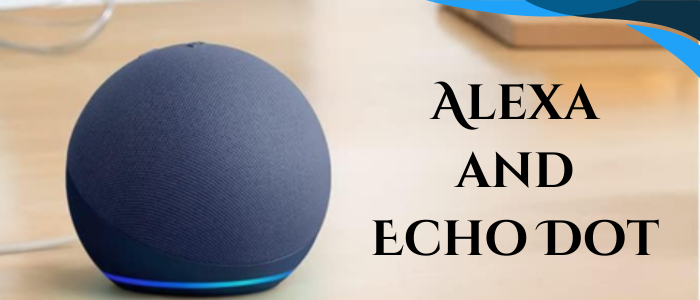Introduction
The Amazon Echo Dot is a compact smart speaker powered by Alexa, Amazon’s advanced voice assistant. In today’s homes, smart speakers play a crucial role in enhancing daily life. They help with a variety of tasks, making routines easier and more enjoyable. This article will explore the features, uses, and benefits of the Amazon Echo Dot, along with tips for setup and usage.
What is Amazon Echo Dot Used For?
The Amazon Echo Dot is used for numerous purposes, making it a versatile addition to any home. Here are some common uses:
|
Use Case |
Description |
|
Voice Commands |
Users can control the device by simply speaking commands, thanks to its excellent voice recognition. |
|
Smart Home Control |
It can manage various smart home devices, like lights and thermostats, allowing for seamless home automation. |
|
Music Streaming |
The Echo Dot can stream music from services such as Spotify, Amazon Music, and Apple Music. |
|
Information Updates |
It can provide updates on weather, news, and other useful information upon request. |

Design and Build Quality
The Echo Dot features a sleek design that fits well in any room. Its build quality is sturdy, ensuring durability over time. Compared to previous generations, like the Amazon Echo Dot 2nd and 3rd Gen, it boasts a more modern look with improved functionality. The device is available in multiple colors, including Charcoal, Glacier White, and Twilight Blue, allowing users to choose one that complements their home decor.
Key Features
Voice Assistant Capabilities
Alexa offers a range of functionalities, making it a powerful digital assistant. Some common commands include setting timers, playing music, and asking for weather updates. Users can also enable specific Alexa skills to enhance their experience.
Smart Home Integration
Several smart home gadgets are compatible with the Echo Dot. For example, it can work seamlessly with devices like the Amazon Echo Show 5, Echo Show 10, and Echo Show 15. This integration allows users to create custom routines, adjusting their environment with simple voice commands.
Audio Quality and Performance
While the Echo Dot is compact, it provides impressive audio quality. It features a decent speaker for music and voice. For those seeking higher sound quality, comparing it with the Amazon Echo Studio may be beneficial.
Connectivity Options
The device supports Bluetooth and Wi-Fi capabilities, allowing for easy integration with other devices. This connectivity enhances the overall user experience by enabling seamless streaming and control.
What is the Difference Between Alexa and Echo Dot?
Alexa is the voice assistant software that powers the Echo Dot. In contrast, the Echo Dot is the physical device that allows users to interact with Alexa through voice commands. Together, they create an efficient and user-friendly smart home experience.

Performance and User Experience
In real-life usage scenarios, users have reported high satisfaction with the Echo Dot. Many testimonials highlight its reliability and ease of use. When compared to other smart speakers, like the Amazon Echo 4th Gen, the Echo Dot holds its own, especially in terms of compactness and price.
Can Alexa Make Phone Calls?
Yes, Alexa can make phone calls! Users can simply ask Alexa to call a contact, but certain limitations and requirements apply, such as needing to set up contacts in the Alexa app.
Setup and Installation
Setting up the Echo Dot is straightforward. Here’s a quick guide:
- Plug in the Echo Dot.
- Download the Alexa app on your smartphone.
- Connect to Wi-Fi and follow the on-screen instructions for setup.
For optimal placement, consider areas where voice commands can be easily heard. If any common issues arise, troubleshooting can be done through the app.
How to Connect Echo Dot?
To connect the Echo Dot to other devices, follow these steps:
- Ensure your Echo Dot is powered on and connected to Wi-Fi.
- Open the Alexa app and navigate to “Devices.”
- Select “Add Device” and follow the prompts to connect compatible smart devices.
Can Echo Dot Turn on TV?
Yes, the Echo Dot can control smart TVs! To do this, ensure your TV is compatible and properly set up with Alexa. Required devices may include a smart TV or a streaming device like Amazon Fire TV.
Price and Value for Money
The Echo Dot typically costs between $30 to $50, depending on promotions and models. When analyzing cost versus features, it offers significant value compared to other smart speakers. Users can find the best deals online or at local retailers, but it’s important to consider any subscription services that may incur additional costs.
Why Do People Use Echo Dot?
Many people use the Echo Dot for its numerous benefits. Popular use cases include controlling smart home devices, streaming music, and getting updates on daily tasks. User experiences often emphasize its convenience and user-friendly nature.
Is the Echo Dot Free to Use?
While purchasing the device incurs an initial cost, there are no ongoing fees to use the Echo Dot itself. However, some features and services may require subscriptions.
How Does Echo Work?
The Echo Dot operates using advanced technology. It interacts with Alexa and other connected devices through voice commands, allowing for a seamless user experience. The technical overview involves natural language processing and integration with smart home systems.
Pros and Cons
Pros
|
Pros |
|
Compact design |
|
Affordable price |
|
Good sound quality for its size |
|
Extensive compatibility with smart devices |
Cons
|
Cons |
|
Limited audio quality compared to larger models |
|
Requires constant power supply |
|
May have connectivity issues in some cases |
Overall, the Echo Dot is ideal for users seeking an affordable, compact smart speaker that integrates well into their daily routines.
Advanced Tips and Tricks
To get the most out of your Echo Dot, consider customizing Alexa skills and using routines for automation. Additionally, users should review privacy settings and explore hidden features to enhance their experience.
Conclusion
The Amazon Echo Dot is a fantastic addition to any home, offering a blend of convenience, entertainment, and smart technology. Potential buyers will find it a valuable tool for managing daily tasks and enhancing their living space. Looking forward, updates and improvements to Alexa will only enhance the Echo Dot’s capabilities.

Contact Us for any Question related to this Article.
Frequently Asked Questions
What is the Amazon Echo Dot?
The Amazon Echo Dot is a compact smart speaker that uses Alexa, Amazon’s voice assistant, to perform various tasks through voice commands.
How do I set up my Amazon Echo Dot?
To set up your Echo Dot, plug it in, download the Alexa app on your smartphone, and follow the on-screen instructions to connect it to Wi-Fi.
Can the Echo Dot play music?
Yes, the Echo Dot can stream music from various services, including Spotify, Amazon Music, and Apple Music.
What is Alexa?
Alexa is Amazon’s voice assistant that allows users to control smart devices, play music, get information, and perform various tasks through voice commands.
Can I make phone calls with the Echo Dot?
Yes, you can make phone calls with the Echo Dot, but you need to set up contacts in the Alexa app first.
Does the Echo Dot need Wi-Fi to work?
Yes, the Echo Dot requires a Wi-Fi connection to function properly and to interact with Alexa.
What devices are compatible with the Echo Dot?
The Echo Dot is compatible with various smart home devices, including smart lights, thermostats, and smart TVs.
Is the Echo Dot portable?
The Echo Dot is compact and can be easily moved around the house, but it requires a power source to operate.
Can the Echo Dot control my TV?
Yes, the Echo Dot can control compatible smart TVs or streaming devices through voice commands.
What is the difference between the Echo Dot and other Echo models?
The main differences are size, audio quality, and features. The Echo Dot is smaller and more affordable compared to other models, like the Echo and Echo Studio.
How much does the Amazon Echo Dot cost?
The price of the Echo Dot typically ranges from $30 to $50, depending on promotions and models.
Can I connect Bluetooth devices to the Echo Dot?
Yes, the Echo Dot can connect to Bluetooth devices, allowing for audio streaming from phones or tablets.
What colors does the Echo Dot come in?
The Echo Dot is available in various colors, including Charcoal, Glacier White, and Twilight Blue.
How do I reset my Amazon Echo Dot to factory settings?
To reset the Echo Dot, press and hold the Action button for about 25 seconds until the light ring turns orange, then blue.
Does the Echo Dot have good sound quality?
For its size, the Echo Dot has respectable sound quality that is ideal for casual listening.
Can I use the Echo Dot to control smart home devices?
Yes, the Echo Dot can control a wide range of smart home devices through voice commands.
What’s the difference between Alexa and the Echo Dot?
Alexa is the voice assistant software, while the Echo Dot is the hardware device that allows interaction with Alexa.
Does the Echo Dot support multi-room audio?
Yes, the Echo Dot supports multi-room audio, allowing users to play music on multiple Echo devices simultaneously.
Can the Amazon Echo Dot help with home security?
Yes, the Amazon Echo Dot can integrate with compatible security devices, providing updates and alerts.
Is there a monthly fee for using the Echo Dot?
There are no monthly fees for using the Echo Dot itself, but some services may require subscriptions.