Pear Deck: A Classroom Game-Changer
Pear Deck has become a game-changer for classrooms everywhere. It brings technology and learning together, helping teachers create lessons that are more interactive and fun for students. With Pear Deck, the classroom becomes a place where every student can participate, share ideas, and explore new topics.
|
Pear Deck Benefits |
Description |
|
Engagement |
Keeps students actively participating. |
|
Collaboration |
Encourages teamwork and idea-sharing. |
|
Formative Feedback |
Helps teachers improve lessons on the go. |
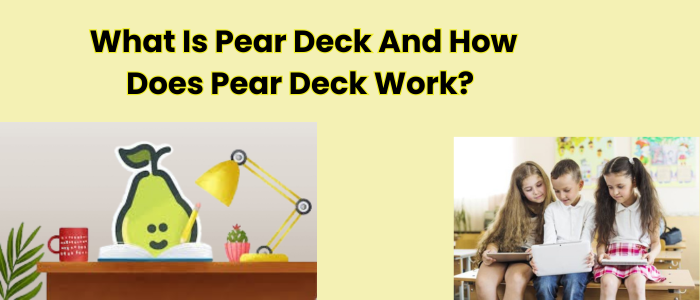
What Is Pear Deck?
Pear Deck is like a magic book hidden inside Google Slides. When teachers use it, their slides come to life! With Pear Deck, students can participate in lessons, answer questions, and explore activities using their own devices. It’s a fun and engaging way to make learning interactive for everyone.
How Does Pear Deck Work?
Interactive Slides
It allows teachers to create special interactive slides. Imagine asking the whole class a question, and every student responding at the same time! You can add different things like polls, quizzes, and draggable activities to make lessons more exciting. It’s like sprinkling magic dust on your slides!
|
Feature |
Description |
|
Polls |
Students can vote on answers. |
|
Quizzes |
Test students’ knowledge in a fun way. |
|
Draggable Activities |
Students can drag items across the slide. |
Real-Time Engagement
As the teacher shows each slide, students can interact with it in real time. They can answer questions, draw pictures, and share their thoughts—all from their own devices! It’s like having a classroom where every student is actively involved. This real-time engagement helps teachers see how well students are understanding the lesson.
|
Benefit |
Description |
|
Answering Questions |
Students can answer in real time. |
|
Drawing |
Students can express ideas through drawings. |
|
Sharing Thoughts |
Students share ideas with the class instantly. |
Formative Feedback
Pear Deck provides instant feedback through its dashboard. Teachers can see student responses right away, which helps them know who is doing well and who might need a little more help. It’s like having a crystal ball that shows what each student understands.
|
Type of Feedback |
How It Helps Teachers |
|
Instant Responses |
Teachers see answers immediately. |
|
Real-Time Monitoring |
Helps track which students need extra help. |
|
Feedback Tools |
Allows personalized feedback to each student. |

Crafting Your Teacher’s Spellbook: Pear Deck Strategies
Here are some fun and magical strategies teachers can use to make the most of Pear Deck in their classroom.
1. Interactive Warm-Ups
Start the class with an interactive question using Pear Deck. This helps wake up the students and get their minds ready for learning. It’s a great way to break the ice and get everyone involved from the start.
|
Warm-Up Ideas |
How They Help |
|
Fun Questions |
Get students thinking creatively. |
|
Quick Polls |
Engage the whole class at once. |
|
Word Games |
Warm up their brains for learning. |
2. Discussion Activities
Pear Deck is perfect for class discussions. Instead of raising their hands, students can share their ideas by typing responses. The teacher can display all responses on the screen, making it easier for everyone to join the conversation.
|
Discussion Activity Ideas |
Benefits |
|
Debate Questions |
Encourage critical thinking. |
|
See what students think about a topic. |
|
|
Group Brainstorming |
Get everyone’s ideas in real time. |
3. Visual Learning Quests
Create visual activities like draggable maps or diagrams where students can explore concepts by dragging and dropping items on the slide. It’s like sending them on a quest to solve problems and learn new things.
|
Visual Learning Tools |
Description |
|
Draggable Maps |
Students explore geography or timelines. |
|
Interactive Diagrams |
Great for science or history lessons. |
|
Picture Quizzes |
Helps students learn through images. |
The Magic of Remote Learning with Pear Deck
Pear Deck isn’t just for the classroom. Teachers can also use it for remote learning! This is great for students who are learning from home. They can still participate, answer questions, and share their thoughts just like they would in a real classroom. Teachers can provide instant feedback, keeping students engaged even when they’re far away.
|
Remote Learning Benefits |
Description |
|
Student Participation |
Keeps students involved from home. |
|
Instant Feedback |
Helps teachers track student progress. |
|
Collaboration |
Students can work together from different locations. |
Why Teachers Love Pear Deck
Teachers love using it because it makes learning fun for students and easy for them to manage lessons. The interactive features like quizzes, polls, and drawing tools help keep students engaged, and the dashboard gives teachers a clear view of how well students are doing.
|
Feature |
How It Helps Teachers |
|
Interactive Tools |
Keeps students active in the lesson. |
|
Real-Time Feedback |
Helps teachers adjust lessons as needed. |
|
Classroom Engagement |
Makes lessons more dynamic and interesting. |
Using Pear Deck for Different Subjects
Pear Deck is a tool that teachers can use for many subjects. It helps make learning fun and engaging, no matter what you are studying. Let’s look at how it can be used in different subjects.
Math Magic
In math class, it can help students solve problems together. For example, a teacher can ask a math question on the slide. Students can answer using their devices. This way, everyone can see how their classmates think and solve problems. It’s like working as a team! Teachers can also create quizzes to check if students understand.
Exploring Science
Science is full of amazing things to learn about. With Pear Deck, teachers can show diagrams and pictures. For instance, when learning about the solar system, students can see a diagram of the planets. They can even drag and drop labels to the right planets. This makes it easy to remember where each planet is! Students can also answer questions about the topics, helping them learn better.
Reading Adventures
In reading class, Pear Deck can make stories come alive. Teachers can share a story on the slides and ask questions about it. Students can type their answers or draw their favorite characters. This helps everyone share their ideas and think deeply about the story. Teachers can also use it to create fun activities, like matching words to pictures.
Social Studies Journeys
Social studies teach us about people, places, and history. With Pear Deck, teachers can show maps and important images. Students can explore different cultures and events. For example, if learning about a historical event, teachers can show pictures from that time. Students can discuss what they see and learn more about the world around them.
Endless Possibilities
The best part about Pear Deck is the endless possibilities it offers. Teachers can create custom slides for any lesson they want. They can mix different types of activities to keep students engaged. This means every lesson can be different and exciting!
In conclusion, Pear Deck is a great tool for all subjects. It makes learning interactive and fun, helping students understand and remember what they learn. Whether it’s math, science, reading, or social studies, it has something special for every class!

How Pear Deck Helps Students
Students love Pear Deck because it’s not just about listening to the teacher—it’s about getting involved! They can answer questions, share their ideas, and even draw pictures to show what they’ve learned. It makes learning more fun and helps students understand lessons better.
|
Student Benefit |
Description |
|
Active Participation |
Students stay involved throughout the lesson. |
|
Creative Expression |
Students can draw or share ideas creatively. |
|
Instant Feedback |
Students know how well they are doing. |
Conclusion
Pear Deck is a powerful tool that makes learning interactive, fun, and magical. With its ability to engage students, provide instant feedback, and help teachers see how well their class is doing, it has transformed the way lessons are taught.
Whether you’re teaching in person or remotely, Pear Deck brings a spark of excitement to every lesson.It turns every classroom into an adventure, where learning is fun and everyone can explore new ideas together!
There are many other similar tools that help you in many aspects of life and make your task easier and perfect.
Frequently Asked Questions
What is Pear Deck?
It is a tool that makes Google Slides interactive, allowing students to engage with lessons using their devices.
How do students use Pear Deck?
Students participate by answering questions, drawing, and sharing ideas in real time on their own devices.
Can I create quizzes with Pear Deck?
Yes, it allows teachers to add quizzes, polls, and other interactive activities to their slides.
Is Pear Deck easy for students to use?
Yes, students can easily engage with it using simple controls and their own devices.
Can Pear Deck be used for remote learning?
Yes, it works for both in-class and remote learning environments, keeping students engaged from anywhere.
What subjects can I use Pear Deck for?
Pear Deck can be used for all subjects, including math, science, reading, and social studies.
Does Pear Deck provide real-time feedback?
Yes, teachers can see student responses instantly and give immediate feedback.
Can students draw on Pear Deck slides?
Yes, it allows students to draw and express ideas visually on the slides.
Is Pear Deck free to use?
It offers a free version with basic features, but a premium version with advanced options is available.
Can teachers customize Pear Deck slides?
Yes, teachers can create their own custom slides with interactive elements like polls and quizzes.
What devices do students need for Pear Deck?
Students can use any device with internet access, such as tablets, smartphones, or laptops.
How does Pear Deck help teachers monitor progress?
It’s dashboard lets teachers track student responses and monitor progress in real time.
Can Pear Deck be used for group discussions?
Yes, teachers can use it to facilitate discussions where students share their thoughts and ideas.
Is Pear Deck integrated with Google Slides?
Yes, it works directly with Google Slides, making it easy for teachers to enhance their existing presentations.
Can students participate without raising their hands?
Yes, students can share their responses on Pear Deck without needing to raise their hands, promoting more engagement.
Does Pear Deck work for large classes?
Yes, it works for both small and large classes, ensuring all students can participate.
Can I use Pear Deck for formative assessments?
Yes, it is great for formative assessments, allowing teachers to check for understanding throughout the lesson.
Are there pre-made templates available in it?
Yes, it offers a library of pre-made templates to help teachers get started quickly.
How does Pear Deck make learning fun?
It makes learning interactive with activities like quizzes, drawing, and draggable questions that keep students engaged.
Do I need special training to use Pear Deck?
No, it is user-friendly and easy to set up, making it accessible to teachers with any level of tech experience.
