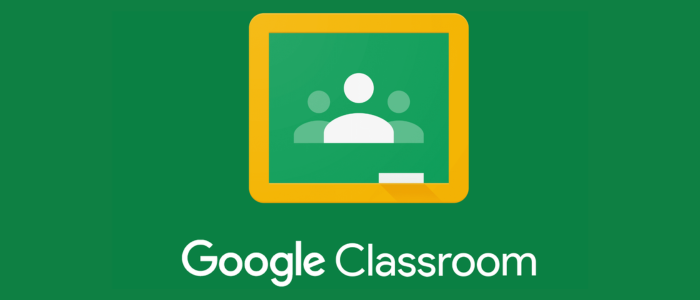What is Nearpod?
Nearpod is a digital tool that helps teachers make learning more fun. It allows teachers to create interactive lessons by adding videos, quizzes, and even virtual field trips. Nearpod works well whether students are in the classroom or learning from home. This platform has become an important part of modern classrooms, helping teachers engage students more effectively.
Why Use Nearpod?
Nearpod is useful because it makes learning more exciting and helps students participate in lessons. Teachers can use it for different teaching styles, whether guiding a live class or letting students learn at their own pace. This is especially helpful for students who learn better on their own time, and it helps with both teacher-paced and student-paced learning.
How Does Nearpod Work?
Nearpod works by allowing teachers to create interactive lessons. There are two main ways a teacher can use Nearpod:
|
Mode |
Description |
|
Teacher-Paced |
The teacher leads the class, controlling the pace. Students follow along in real-time, with the teacher guiding the entire lesson. |
|
Student-Paced |
Students complete the lesson at their own speed, which is great for homework or review. They can take their time answering quizzes, watching videos, or exploring virtual trips. |
Interactive Features
Nearpod offers many features to make learning fun and engaging. For example:
- Multimedia Integration: Teachers can add videos, images, audio, and slideshows to make lessons more interesting.
- Collaboration Tools: Students can work together using the collaboration board. This allows them to share ideas and participate in discussions.
- Interactive Quizzes and Polls: Teachers can create quizzes and polls to see how well students understand the lesson. They can also get real-time feedback from students.
These tools help teachers adapt lessons based on student responses, making learning more dynamic.
Key Features of Nearpod
Nearpod has many key features that make it special. Below are some of the most important ones:
|
Feature |
Description |
|
Virtual Field Trips |
Nearpod allows students to take virtual trips using VR (Virtual Reality) technology. This makes learning exciting, as students can explore places digitally. |
|
Live Feedback |
Teachers can see how students are doing in real-time and adjust their lessons based on what they observe. |
|
Customization |
Teachers can create their own lessons or use the pre-built ones in Nearpod’s lesson library. They can also change lessons to fit their students’ needs. |
Nearpod gives students a chance to explore, answer questions, and share their thoughts during the lesson, which increases their engagement.
Nearpod’s Role in Modern Classrooms
With more schools moving to blended learning or remote learning, Nearpod is a perfect fit. It works well in both traditional classrooms and online setups. Teachers can assign lessons to students before class, so classroom time can be spent discussing and diving deeper into the topics.
Blended and Remote Learning
In blended learning, students can complete part of their lesson at home and the rest in school. Nearpod helps teachers manage this process by making sure students stay on track whether they’re at home or in the classroom. With its easy-to-use tools, students can participate in lessons from anywhere.
Flipped Classroom Model
Nearpod also supports the flipped classroom model. In this model, students do the basic learning at home and come to class ready to discuss and apply the knowledge. Nearpod makes it simple for teachers to create lessons that students can complete at home, then use class time for hands-on learning.
Customization and Lesson Library
Nearpod has a large lesson library where teachers can find lessons already created by other teachers. These lessons cover many different subjects, like Math, Science, and English. Teachers can customize these lessons to fit their class’s needs.
|
Lesson Type |
Description |
|
Pre-built Lessons |
Teachers can choose from a wide range of lessons already made by other educators. These can be used as-is or changed to match their students’ needs. |
|
Customizable Lessons |
Teachers can adapt lessons for specific grade levels or subjects. For example, a Science lesson for 5th graders can be changed to suit a 3rd-grade class. |
This flexibility ensures that Nearpod can be used for many different types of classes and students.
Integration with Other Platforms
Nearpod is easy to use with other popular tools like Google Classroom and Microsoft Teams. This means teachers don’t have to switch between different programs to create or assign lessons. They can smoothly blend Nearpod into their existing teaching routines, which saves time and makes learning more seamless.
Why Choose Nearpod?
There are many reasons why Nearpod is a great choice for both teachers and students:
|
Benefits for Teachers |
Benefits for Students |
|
Teachers can monitor progress |
Students can learn at their own pace or follow along with the class in real-time. |
|
It helps teachers create engaging lessons |
Students are more likely to participate because the lessons are interactive and fun. |
|
It’s easy to adapt lessons based on student needs |
They can take part in discussions, share ideas on the collaboration board, and explore content using virtual field trips. |
Real-World Uses of Nearpod
Nearpod is used in many schools around the world. Here are a few examples of how it’s making a difference:
Science Classes
Teachers can take students on virtual field trips to explore scientific concepts. For example, a Science teacher might create a lesson about space and include a virtual trip to the solar system. This brings the subject to life in a way that textbooks can’t.
History Classes
In History lessons, students can watch videos of historical events or participate in polls to discuss different perspectives. This makes learning history more interactive and helps students understand the subject better.
Conclusion
Nearpod is an important tool for modern learning. It helps teachers create lessons that are interactive, fun, and engaging. Whether in the classroom or at home, students can benefit from its wide range of features, including multimedia tools, virtual field trips, and real-time feedback.
As classrooms continue to change, Nearpod will be there to help teachers and students succeed. There are many other education tools that help teachers and students to make the education process easier then ever.